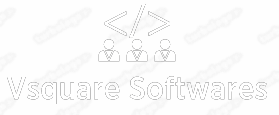Training in CS:GO for beginners

For the game to be comfortable, you need to create a favorable environment out of trifles. By trifles we mean the fine tuning of the user interface, the sight, resolution, aspect ratio and much more. Today we will not tell you how to adjust the sensitivity of the mouse. Show some independence and do it yourself. And there will be no eternal debate on how many fps the human eye can see, “Bloody mouse is no different from Zowie” and how much Hertz a good monitor needs for a smooth picture.
Before we start, we’ll clarify at once: the config does not affect your skull. There are no secret commands to help you play like a god and make -3 in each round. No, if you download the config of a professional player, you will not play better. Each person is unique, so he chooses the settings individually for himself. It’s better to talk about how to prepare your game to enter the competitive mode. You can also get some information here https://csgo.net.
Resolution and ratio

The disputes about it have not subsided for many years. Exactly since the mass use of widescreen monitors. As we all know, in the times of computer clubs’ cellars and players’ houses there were ordinary CRT monitors. At the same time, the 4:3 aspect ratio format was considered the standard. For many years we used them both for work and games. Over time, LCD monitors began to displace them, and at the same time the first widescreen 16:9 models appeared, because the developers wanted to fit as much information as possible on the screen. Please pay close attention to the phrase “more information”.
Given the fact that many athletes began their journey back in the early 2000s, they had no choice, they had to play on such CRT-monitors. Even then, many people “twisted” in their own way, distorting the picture at their own discretion. Thus, there was a technique when the image was compressed from the top and bottom. Players said that this way the information is more easily perceived from the screen. It is a controversial decision, but now it is not about this.
Habit is a very powerful thing. A person is so organized that it is difficult for him to give up the things to which he is addicted. It also works with the ratio of sides. If someone is used to playing 4:3, it doesn’t mean that it is right or it helps to win tournaments. In fact, many players just find it difficult to move to 16:9, so both options are fair. In addition, the latter has a significant advantage: it is more banal seen around. Does it need to be explained what advantage this can give to the player?
The wide format also has its disadvantages. The player models are a bit old (they’re actually standard, but we’re just used to stretching pixels of pre-topic resolutions). The sensitivity of the reticle changes a bit in the horizontal plane, you’ll have to adjust it again. In general, the field of view on the screen is slightly higher, which means that you need to have more attention to notice the little things around the edges of the monitor. In addition, visually the picture is a bit distant, but you should not be afraid of it, sometimes it is even easier to shoot “in pixel”.

As for the frequency of updates to the monitor, there are many articles on this topic, which tell the technical advantages of 144 and more Hertz. The difference between 60 and 144 Hz is visible to the naked eye. If you are planning to play Counter-Strike not only at the amateur level, but also in competitive matches, it is better to copy at least to a budget monitor with such a refresh rate.
Experiment with these settings, but do not try to copy any of the professionals. Remember that this is just conventionality. You can further explore these questions here https://csgo.net/upgrade.