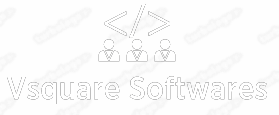How to play CS:GO for free

In today’s guide we’re going to cover an important topic: how to play CS:GO for free. While experienced players think about how to make money on CS:GO, many novice players often wonder “how to save money”. We consider it our duty to clarify this point for our readers. If you are looking to buy or sell skins at bargain prices, it makes sense to use csgo.net.
Download Steam for free
First of all, we need to form a correct request in the search engine. To do this, open a browser – Google Chrome, Mozilla Firefox, Internet Explorer (which is now called Edge) and any other browsers may work here. Enter into Google query “Download CS:GO”. Be very careful, because the first link in Google output can theoretically lead you to fraudulent resources, so carefully check the response from Google or whatever you use there. To do this, scroll down until you find the link that leads us to https://store.steampowered.com/.

Then we get to the Counter-Strike: Global Offensive. Next, install the program Steam. To do this, click on the green button on the top right. So you get the installer of the program SteamSetup.exe. Click on this file with two mouse clicks and actually install Steam.
Download CS:GO for free
After the installation was successfully finished, we can proceed to download CS:GO. There are several ways to do this, but we will tell you about the easiest one, so as not to mess anything up. To do this, scroll down a little bit on the previously downloaded steampowered website page. You’ll see another green button that you’ll need to use. A very important note! Only click on the green buttons that have “Free” next to them, otherwise you will be directed to the paid purchase of the game, which is basically against the spirit of our guide today. Clicking on the green button will give you two options to download and install Counter-Strike: Global Offensive.
Given that we have already installed Steam on our computer before, we can choose the left option “Yes, I have Steam”. However, remember that before you install CS:GO, you need to register your own account in Steam. Without this procedure, the button won’t work and you won’t be able to play CS:GO for free.
Rest
Next, you need to click “Allow” on all the pop-ups in your browser and start the CS:GO installation procedures. Unfortunately or fortunately, the game weighs a lot, so you’ll have to wait a bit for the installation procedure to finish. Well, in the meantime, you can go get some tea or coffee.
Let’s play!
Hope you drank a nice hot drink and already installed CS:GO. Now the most important thing is to find an orange CS:GO shortcut on our desktop and run the game. On the shortcut is drawn a black man with a machine gun, as well as the two letters G and O. Click on the icon twice and go to the game menu. Now you can click “Play” and finally play CS:GO. And the best part is, it’s all completely free. Thank you, Valve! If you want to diversify your game, you should also use https://csgo.net/. That will give you access to some new features.